close
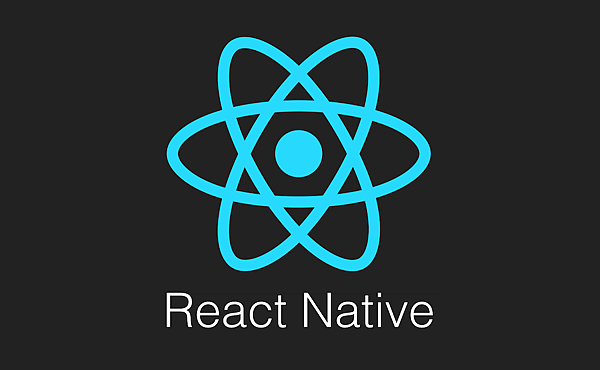
設置組件尺寸最簡單的方法是添加width與height之固定尺寸
接下來修改在[筆記]安裝React-Native與創造第一個專案,所創造的專案來演示width與height
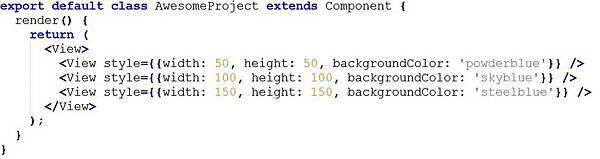
export default class AwesomeProject extends Component {
render() {
return (
<View>
<View style={{width: 50, height: 50, backgroundColor: 'powderblue'}} />
<View style={{width: 100, height: 100, backgroundColor: 'skyblue'}} />
<View style={{width: 150, height: 150, backgroundColor: 'steelblue'}} />
</View>
);
}
}
在Node.js command prompt執行"react-native run-android",即可安裝在模擬器或手機上演示,
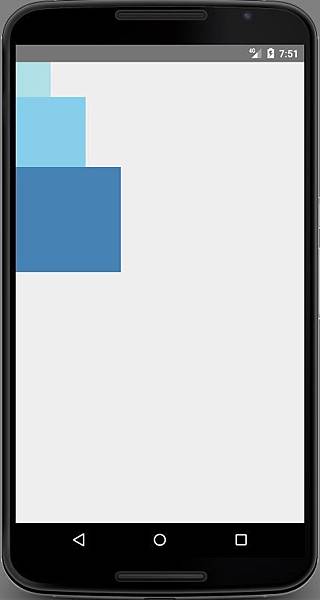
文章標籤
全站熱搜


 留言列表
留言列表
