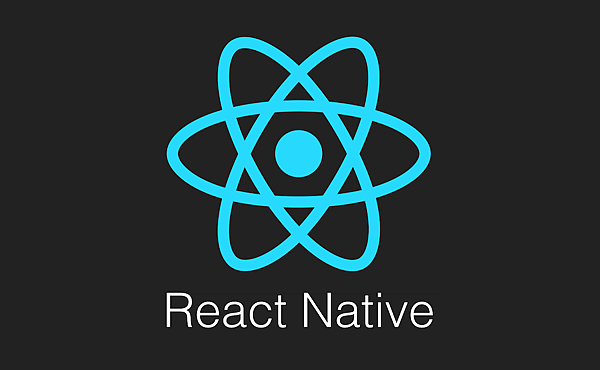
使用React Native,就不需要使用特殊語言或語法來定義樣式,樣式名稱與參數值跟CSS相同,所有的核心組件都接受一個名稱為style,CSS名稱要用camel方式撰寫,例如CSS中文字大小font-size,改寫成camel方式為fontSize
CSS語法參考網站:CSS reference
CSS Color語法參考網站:Color Reference
接下來修改在[筆記]安裝React-Native與創造第一個專案,所創造的專案來演示style

export default class AwesomeProject extends Component {
render() {
return (
<View>
<Text style={styles.blue}>font color blue</Text>
<Text style={styles.fontBold}>font style bold</Text>
<Text style={[styles.fontSize30]}>font size 30</Text>
<Text style={[styles.blue, styles.fontBold, styles.fontSize30]}>complex display</Text>
</View>
);
}
}
const styles = StyleSheet.create({
blue: {
color: 'blue',//顏色藍色
},
fontBold: {
fontWeight: 'bold',//字形粗體
},
fontSize30 :{
fontSize: 30,//字形大小30
}
});
在Node.js command prompt執行"react-native run-android",即可安裝在模擬器或手機上演示,



 留言列表
留言列表
